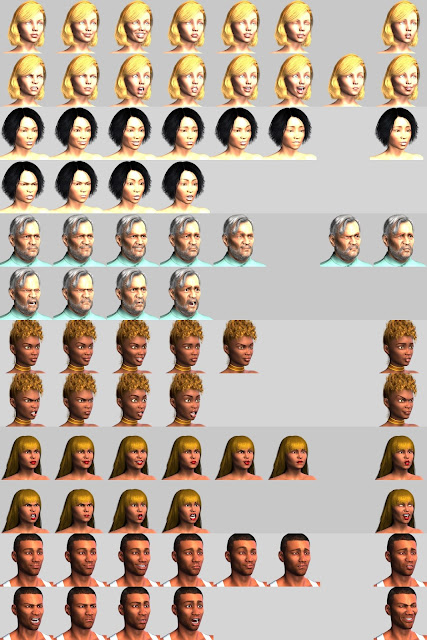As noted, i've lately been buried deep in The Third Colony - my personal game project that i use to keep the ol' brain from rusting up solid. It's time for another peek at some of the ongoings, and another bit of free resource for RPG Maker MV (aka RMMV) users. Let's get to that first.
There's not a great deal of Modern Tilesets running around compared to all the fantasy sets, so i'll go ahead and dump some even though there's not a lot of it.
City Bling is what we're calling the current set, and it's not map tiles today - it's animation tiles. They're combined on a single sheet, so you can either cut and combine with your own bits, or use as-is. Don't fret, even though some read vertically and some read horizontally, the system knows the way to go. As long as you use them in the right places, of course. When using the 'bling' animated tiles, be sure to set the event properly, as shown here...
...Walking and Stepping keep the animation cycling constantly, and Direction Fix makes sure it doesn't change animations if activated by the player. This is for the spot anims only. Don't do that for the doors, switches, or cardboard box. Let the system handle them as normal.
On the left side of the sheet we've got:
Bathroom Doors with binary gender signs.
Switches - smaller than standard with multiple placement options.
Cardboard Box - smaller than standard for easier tucking and hiding.
Wall Light - smaller than standard with high/low placement positions.
At the top center of the sheet, there are 3 rows with Circle / Arc / Circle. That's a Hopper. Place in sequence, left to right, above a sign or entrance and it animates with the circle hopping back and forth.
Below that is the Stripper with a back & forth animation.
Below that, we have the Theatre Marquis with animating lights. In The Third Colony, Admin uses the very generic Video Centre name. I added a couple more options, Movie Rama and Stage House, allowing the halves to be mixed and matched. After i noticed the Stage Centre combo, i had to add a Center Stage option as well.
While most businesses are too specifically named, i included the generic bar Drink Up! sign and a couple of OPEN signs, and MOM Media Inc i converted to 123 Media Inc.
In the bottom right we've got signs for the Whorehouse/Brothel and the XXX Sinema.
For those of you who use Tall Doors, i didn't forget you. Here they are in tall format:
Meanwhile, back out on the Fringeworlds, there's been tons of work going on. Some of it even on the front end where we can see progress. Simple things, like there's finally a Player Character Choice screen -
I mentioned recently that we'd passed 100 characters living on PoD9 now. In addition to base character design, that means Walk Sprites (multiples to allow for work and off-duty clothing, plus options) and Portraits for emotive representation in dialogues. That means up to 16 for each (though PCs may get more), with an average of about a dozen. So, LOTS of little work going. As a sample for those who don't indulge in such things, here are a dozen characters, pulled nearly at random. (Obviously, topping the sheet with Kelly was a conscious choice)
Okay - some oddballs don't get as many portrait pics, as we can see from our F-ing Clown at the bottom.
And, while there are video files used in the game, that's not what one sees if the player watches a 'Vid' in-game. Vids are representative, with just a few pics and text while time passes and buffs or debuffs are applied. Some have story scenes, like we've seen in promos for various shows. Others, like the educational vid Transmats And You, are merely hosted...
Like the 'vid' above, Doc ODD! is a product of SARLAC (Science:Advanced Research Laboratories/Atomic Commission). He was a genetic failure in the laboratories that didn't get flushed. The techs liked him and gave him a labcoat. Eventually, he got promoted from pet to mascot.
It's an Odd world, naturally.
It's the kind of place where a superhero like the Golden Guardian can decide to open a bank instead...
...where the Registry (the agency supporting and overseeing superheroes) is headed by a figure known as Sister Mother...
...and where cold refreshments are supplied by 'heroes' like MilkMan...
Another convenient thing, for me, about T3C is that many of my old projects can be integrated into it. For example, the Rama Vid Club is running a special FringeWorx Film Fest, and has brought in Frag, a character from the series, as a special guest to promote it...
Fringeworx was a web series i did back in the mid-90s. The fleet at the top and the inset in the lower left of the poster above is from the original series, with Frag being played by my eldest son, IV. In game time, it's about 15 years after the show ended (as seen by the older Frag model), and the episode guide for the show has been reworked into a film series that'll run weekly throughout the year.
That would have been a massive amount of work for background texture in the game if the material didn't already exist. Lots of old work can form the media 'enjoyed' by the denizens of PoD9, and parts of old game projects can be reworked into pockets scattered throughout the mining colony. It's kind of like having a few decades of prep work done for the game - most convenient indeed.
BTW - the RVC has another series running, too. In this world, Ellis Chambers didn't disappear - he became a very popular animator whose legacy lives on in current film fests -
As it should be.
There's not a great deal of Modern Tilesets running around compared to all the fantasy sets, so i'll go ahead and dump some even though there's not a lot of it.
City Bling is what we're calling the current set, and it's not map tiles today - it's animation tiles. They're combined on a single sheet, so you can either cut and combine with your own bits, or use as-is. Don't fret, even though some read vertically and some read horizontally, the system knows the way to go. As long as you use them in the right places, of course. When using the 'bling' animated tiles, be sure to set the event properly, as shown here...
...Walking and Stepping keep the animation cycling constantly, and Direction Fix makes sure it doesn't change animations if activated by the player. This is for the spot anims only. Don't do that for the doors, switches, or cardboard box. Let the system handle them as normal.
On the left side of the sheet we've got:
Bathroom Doors with binary gender signs.
Switches - smaller than standard with multiple placement options.
Cardboard Box - smaller than standard for easier tucking and hiding.
Wall Light - smaller than standard with high/low placement positions.
At the top center of the sheet, there are 3 rows with Circle / Arc / Circle. That's a Hopper. Place in sequence, left to right, above a sign or entrance and it animates with the circle hopping back and forth.
Below that is the Stripper with a back & forth animation.
Below that, we have the Theatre Marquis with animating lights. In The Third Colony, Admin uses the very generic Video Centre name. I added a couple more options, Movie Rama and Stage House, allowing the halves to be mixed and matched. After i noticed the Stage Centre combo, i had to add a Center Stage option as well.
While most businesses are too specifically named, i included the generic bar Drink Up! sign and a couple of OPEN signs, and MOM Media Inc i converted to 123 Media Inc.
In the bottom right we've got signs for the Whorehouse/Brothel and the XXX Sinema.
For those of you who use Tall Doors, i didn't forget you. Here they are in tall format:
Meanwhile, back out on the Fringeworlds, there's been tons of work going on. Some of it even on the front end where we can see progress. Simple things, like there's finally a Player Character Choice screen -
I mentioned recently that we'd passed 100 characters living on PoD9 now. In addition to base character design, that means Walk Sprites (multiples to allow for work and off-duty clothing, plus options) and Portraits for emotive representation in dialogues. That means up to 16 for each (though PCs may get more), with an average of about a dozen. So, LOTS of little work going. As a sample for those who don't indulge in such things, here are a dozen characters, pulled nearly at random. (Obviously, topping the sheet with Kelly was a conscious choice)
Okay - some oddballs don't get as many portrait pics, as we can see from our F-ing Clown at the bottom.
And, while there are video files used in the game, that's not what one sees if the player watches a 'Vid' in-game. Vids are representative, with just a few pics and text while time passes and buffs or debuffs are applied. Some have story scenes, like we've seen in promos for various shows. Others, like the educational vid Transmats And You, are merely hosted...
Like the 'vid' above, Doc ODD! is a product of SARLAC (Science:Advanced Research Laboratories/Atomic Commission). He was a genetic failure in the laboratories that didn't get flushed. The techs liked him and gave him a labcoat. Eventually, he got promoted from pet to mascot.
It's an Odd world, naturally.
It's the kind of place where a superhero like the Golden Guardian can decide to open a bank instead...
...where the Registry (the agency supporting and overseeing superheroes) is headed by a figure known as Sister Mother...
...and where cold refreshments are supplied by 'heroes' like MilkMan...
Another convenient thing, for me, about T3C is that many of my old projects can be integrated into it. For example, the Rama Vid Club is running a special FringeWorx Film Fest, and has brought in Frag, a character from the series, as a special guest to promote it...
Fringeworx was a web series i did back in the mid-90s. The fleet at the top and the inset in the lower left of the poster above is from the original series, with Frag being played by my eldest son, IV. In game time, it's about 15 years after the show ended (as seen by the older Frag model), and the episode guide for the show has been reworked into a film series that'll run weekly throughout the year.
That would have been a massive amount of work for background texture in the game if the material didn't already exist. Lots of old work can form the media 'enjoyed' by the denizens of PoD9, and parts of old game projects can be reworked into pockets scattered throughout the mining colony. It's kind of like having a few decades of prep work done for the game - most convenient indeed.
BTW - the RVC has another series running, too. In this world, Ellis Chambers didn't disappear - he became a very popular animator whose legacy lives on in current film fests -
As it should be.
stuff by -3- (2020)